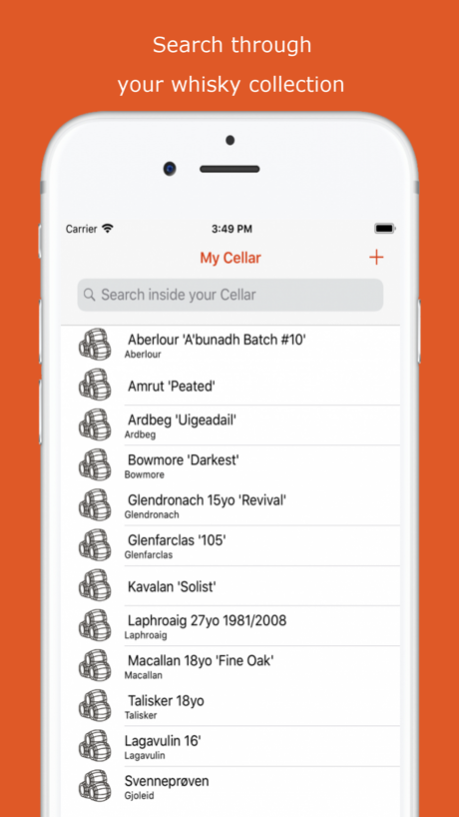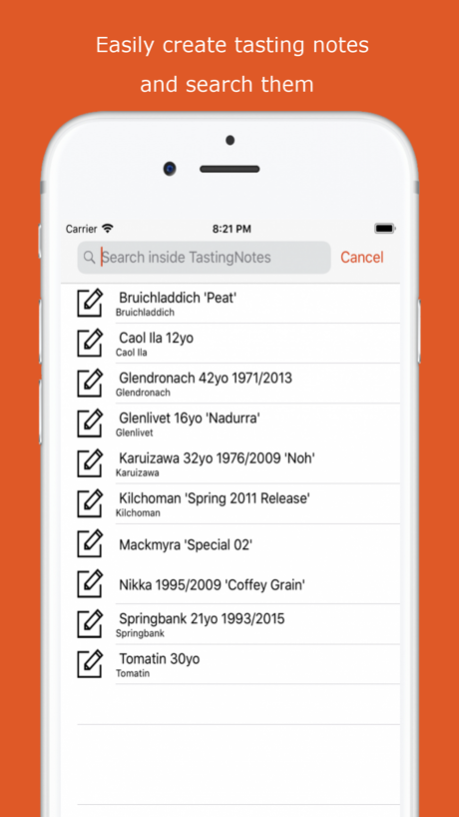WhichWhisky 1.211
Continue to app
Free Version
Publisher Description
This app shows you the bottles that are the most similar to the ones you already love. Write tasting notes, add bottles to your cellar, read about distilleries, and more
Imagine sitting in a bar. You know that last time you were there you had an excellent whisky and the bartender was knowledgable and made good recommendations. This time you want something similar, but its clear that the new bartender is not at the same level, and you feel a bit lost among all the unknown bottles of whisky.
Or you are a person that has a lot of interest in and knowledge about whisky. You still remember the bottle you had on that trip 10 years ago. Unfortunately, now that you can afford it, it proves unavailable even at auctions.
Perhaps you want to have an overview over the bottles you have at home, or like to write tasting notes of the whisky you taste while traveling?
We can help.
We use machine learning to compare the individual whisky bottles, and our app therefore recommends the bottles that taste the most similar to the one you have in mind.
In addition you can also keep tabs on your bottles in your cellar, write tasting notes, mark bottles as your favourites or read more about the worlds distilleries
Mar 20, 2018
Version 1.211
This app has been updated by Apple to display the Apple Watch app icon.
About WhichWhisky
WhichWhisky is a free app for iOS published in the Food & Drink list of apps, part of Home & Hobby.
The company that develops WhichWhisky is Creative Destruction AS. The latest version released by its developer is 1.211.
To install WhichWhisky on your iOS device, just click the green Continue To App button above to start the installation process. The app is listed on our website since 2018-03-20 and was downloaded 1 times. We have already checked if the download link is safe, however for your own protection we recommend that you scan the downloaded app with your antivirus. Your antivirus may detect the WhichWhisky as malware if the download link is broken.
How to install WhichWhisky on your iOS device:
- Click on the Continue To App button on our website. This will redirect you to the App Store.
- Once the WhichWhisky is shown in the iTunes listing of your iOS device, you can start its download and installation. Tap on the GET button to the right of the app to start downloading it.
- If you are not logged-in the iOS appstore app, you'll be prompted for your your Apple ID and/or password.
- After WhichWhisky is downloaded, you'll see an INSTALL button to the right. Tap on it to start the actual installation of the iOS app.
- Once installation is finished you can tap on the OPEN button to start it. Its icon will also be added to your device home screen.